Cleaning Tips for Electronics
Have you really looked at your TV remote lately? If it’s like many people’s, it’s probably a little grimy. The same goes for many other electronic items we handle a lot but rarely think of cleaning:
- Phone
- Computer keyboard and mouse
- Tablet
- Game controller
Follow these tips for cleaning your electronics:
1. Remove the power source by either unplugging it or removing the batteries.
2. If it’s a keyboard or similar item, tip it upside down and shake it gently to remove crumbs.
3. Spray it with compressed air or vacuum it with a soft brush. If you use canned air, it’s best to do it outside or in the garage because dust will fly everywhere !
4. Wipe it down with a disinfectant wipe or soft cloth dampened with isopropyl alcohol. This is not the same as the rubbing alcohol commonly sold in stores. Rubbing alcohol is diluted with water. Look for isopropyl alcohol that is 91-99% pure; it will evaporate more quickly making it ideal for use on electronics.
5. Use a screen cleaning wipe on the touch screen, if it has one.
6. Dip a cotton swab in the isopropyl alcohol and scrub around the buttons and any other nooks and crannies. Replace the cotton swab with a fresh one as needed. Depending on how grimy the device is, it may take quite a few.
7. Wipe it dry with a microfiber or other lint-free cloth.
8. Once it’s thoroughly dry, reconnect it or reinstall the batteries.
These items are probably the most handled in the house and are germy hotspots. That’s why they need regular cleaning. After all, you know you wash your hands regularly, but you’re probably not the only one handling these items.